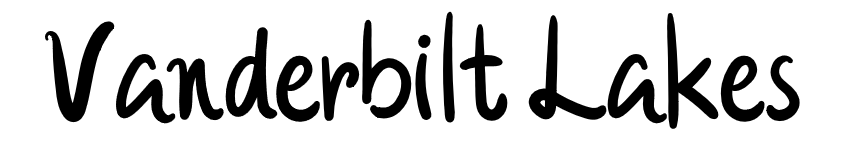11. GATE CODE ENTRY AND SMARTPASS ENTRY AT VANDERBILT LAKES
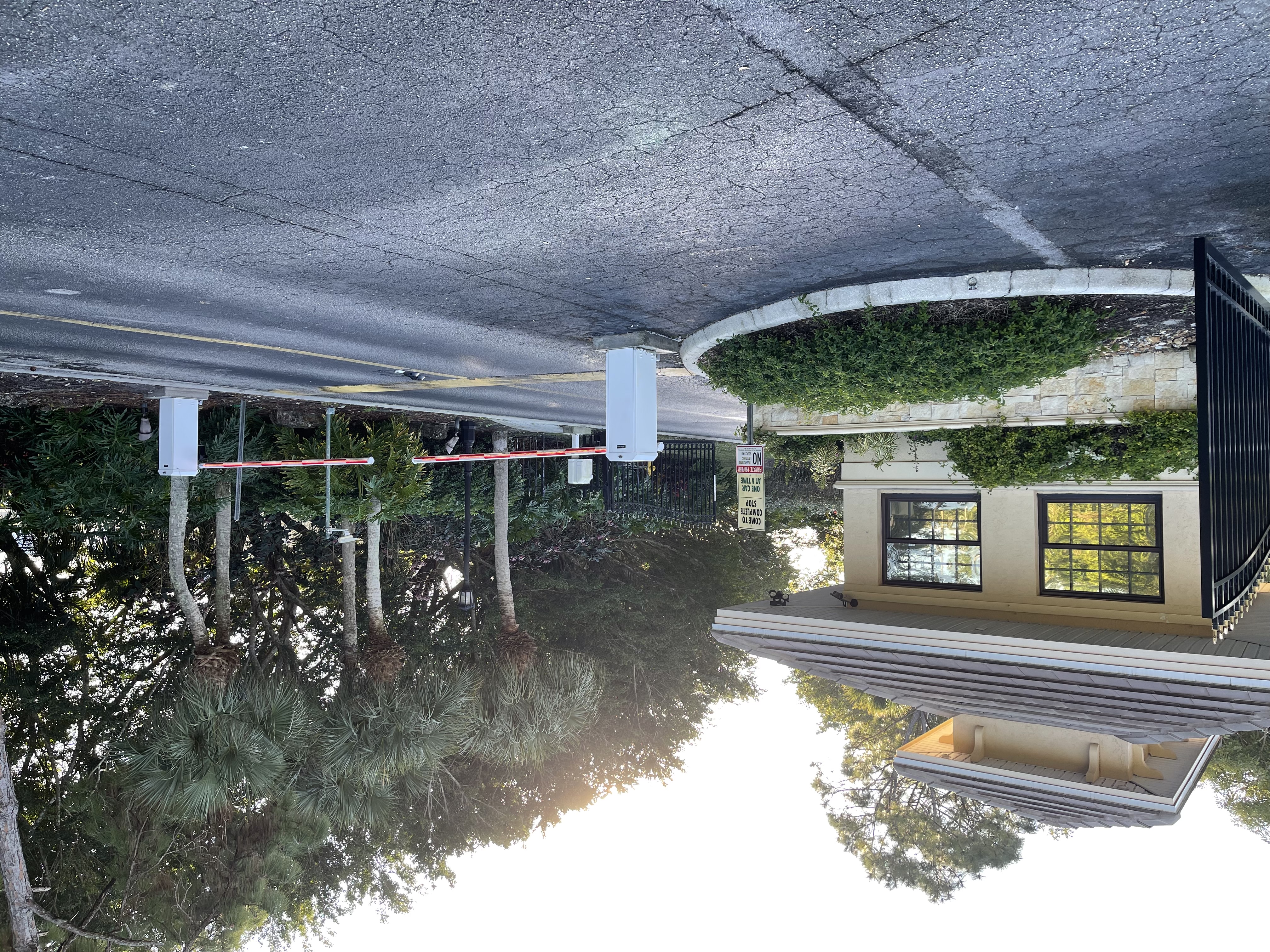
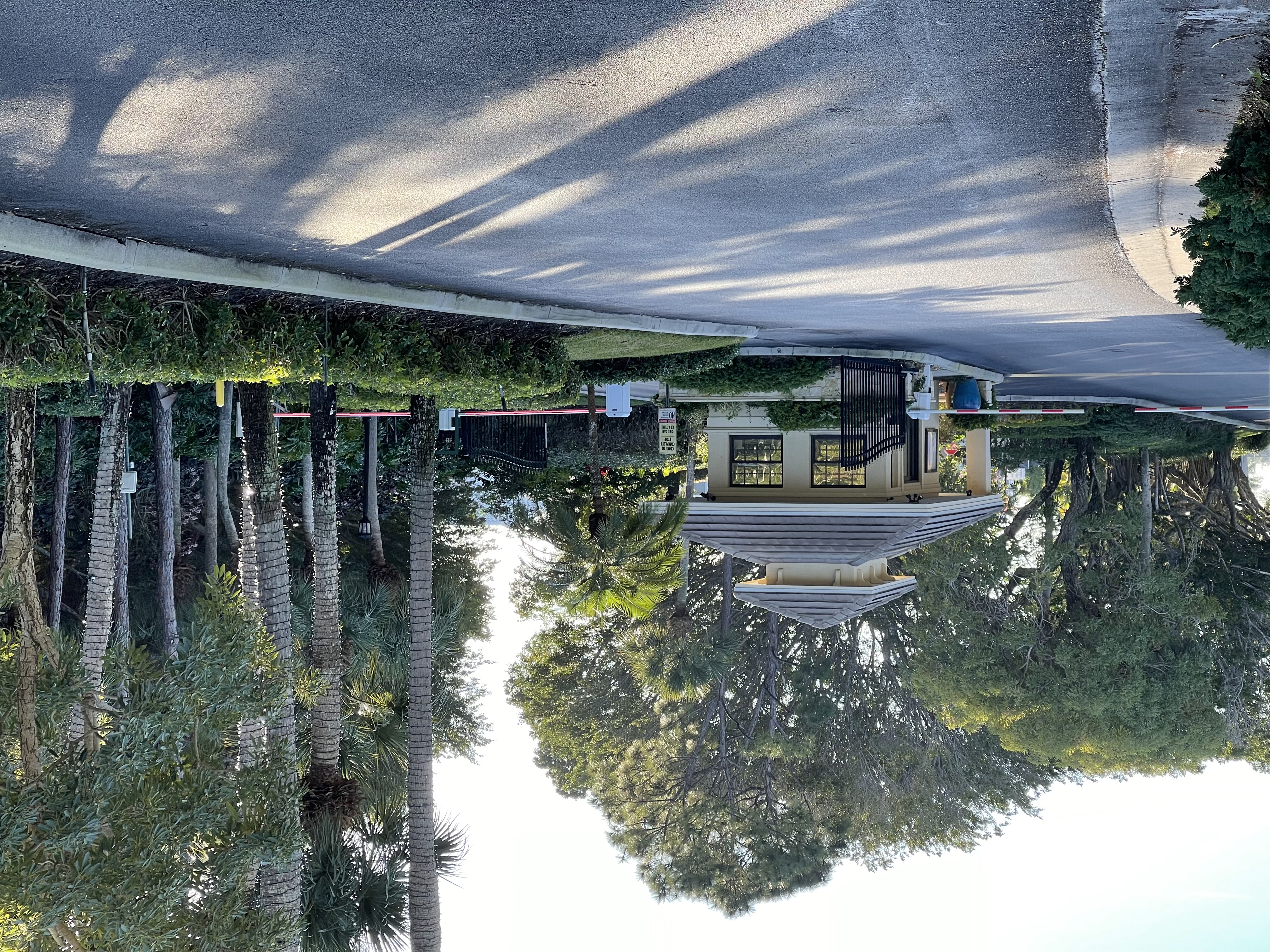
You may need to read this information/section twice in order to truly understand it. You may even need to go to the box and try finding your name and codes and even calling yourself from the box. The hardest part with this is finding a quiet time at the box where you won't cause a back up. Good luck and feel free to ask questions.
PLEASE Tell vendors and friends not to depend on GPS to get them to Vanderbilt Lakes. GPS will take them to the Meadowlark Entrance and there is NO call box here. Please tell them to come in via the Vanderbilt Drive entrance. You can tell them to put Northlake Street into their GPS as a stop and then add your address! That should get them to the correct spot.
NO vendors are to use the Meadow Lark exit. Vendors and any large vehicles must use the main gate - Vanderbilt Lakes entrance/exit.
Anyone driving in the main gate must keep to the right or the left of the yellow line until past it so that the gates do not close on others who may be entering soon after. CROSSING the yellow line will trigger the wrong gate to close often causing an accident or damage to the gate. Thank you for your cooperation!
ENTERING USING THE GATE CODE CALL BOX :

First bit of information for all Vanderbilt Lakes owners to know: THERE are 2 Codes for Using the Call Box. A Directory Code and An Entry Code. They are different and used for different reasons. The ENTRY CODE is for YOU and perhaps your family. IT IS NOT for VENDORS or other visitors. It will automatically open the gate.
The DIRECTORY CODE is for visitors and vendors. It is a 4 digit number that is linked to a phone number associated with YOU. (If your phone number changed you need to let Brigitte or Lucky know!)
When the directory code is entered at the Call Box it will dial your number. You will answer, find out who is calling, and if you know them/expect them you will push 9 on your phone and the gate will open for them.
When you move into Vanderbilt Lakes your name will be listed in the Call Box Directory and you will be assigned an ENTRY CODE that will open the visitor’s gate. If you do not want your name listed in the Call Box Directory call Brigitte Vangunten and that info will be hidden. If you ever need to change your entry code, Brigitte can do that, too. To enter the community using the Call Box, press your four-digit entry code, which will open the visitors’ gate. This code should be reserved for you and family use.
The way to allow visitors to enter is to give them your DIRECTORY CODE: this four-digit code will call your phone * and eliminates having to scroll through the Call Box Directory. (This is a faster way for visitors to gain access and for you to be anywhere to let them in. This also keeps the community SAFE as all visitors need a person to ANSWER a phone to let them in.)
To determine what your 4-digit directory code is, find your name on the Call Box Directory and locate the number to the right.
*Owners: Please make sure the correct phone number is in the system. If you have given up your landline or changed your cell phone number please contact Brigitte to have this corrected. The system will not work with an incorrect number.
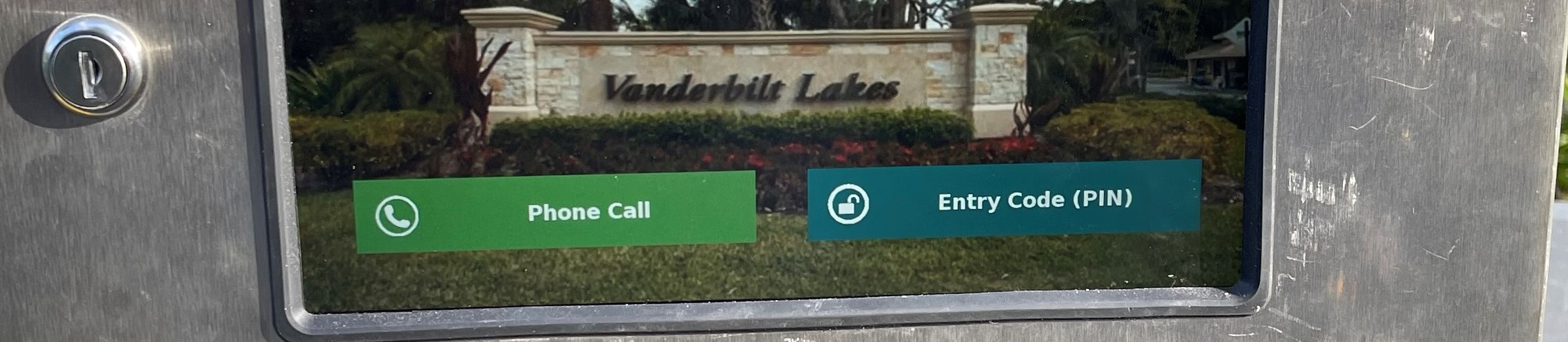
Owners:
- Touch the right hand area where it says: Entry Code (Pin)
- Touch the 4 digit number.
- Then touch the enter button below the key pad.
- The visitor's gate should open.
- Proceed slowly through the gate and stay to the left until you crest the hill. This ensures the gate closes correctly.
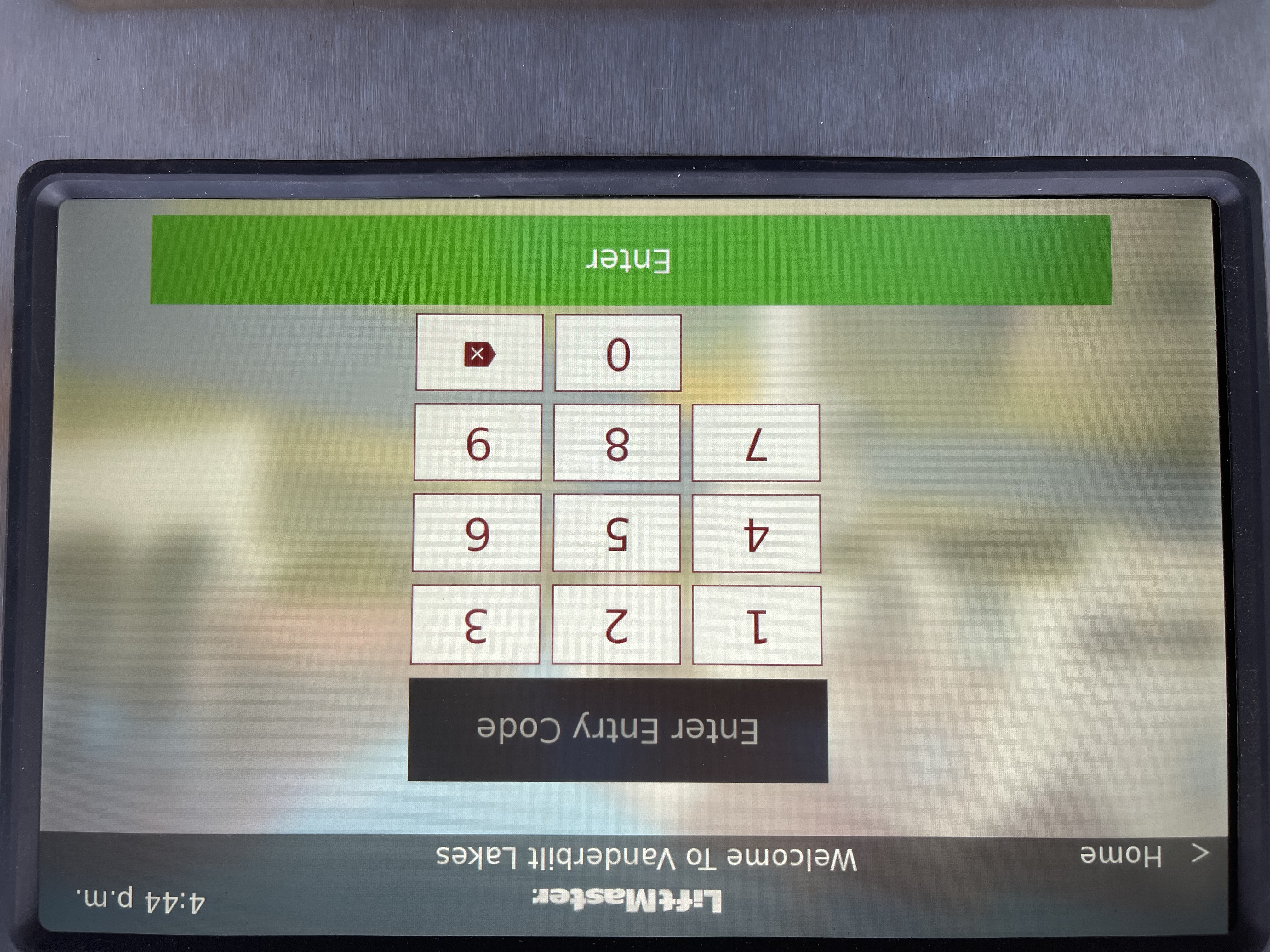
For Visitors:
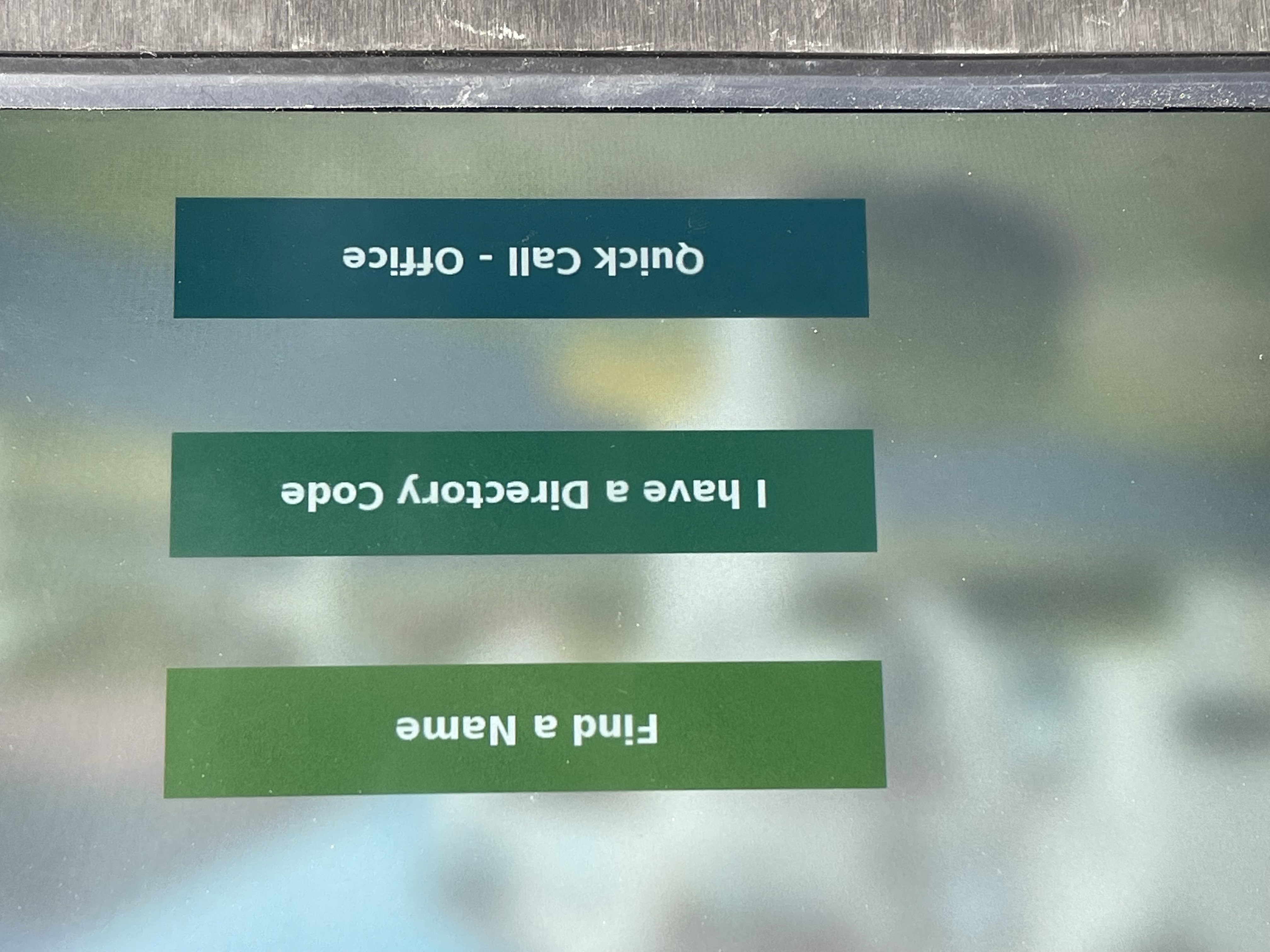
- If visitors have a Directory Code
1. Press the I have a Directory Code area.
2. Enter the 4 digit code on the keypad.
3. Press Enter. This will call the owner's phone and when the
owner pushes 9 on his/her phone's keypad, the visitor's gate will open.
4. Proceed slowly through the gate staying to the left until you
have crested the hill. This ensures that the gate closely properly. If you
cross too early the gate may not close.
- If visitors do NOT have the Directory code they can also look up an owner's name to get it.
1 . Touch the Find a Name area.
2. Scroll through the names on the directory using the arrows.
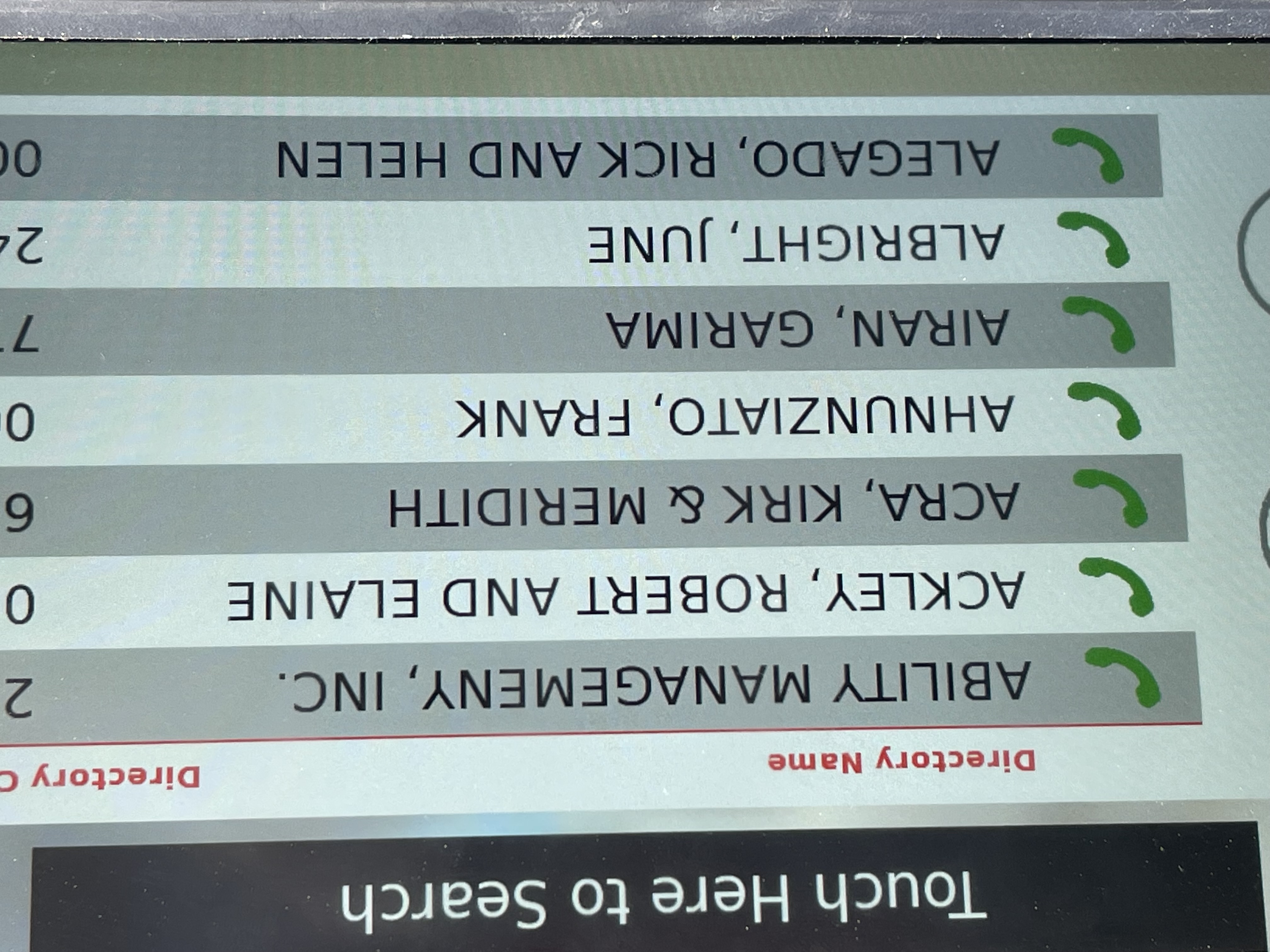
3. Find the name of the person you want to visit.
Note the four-digit Directory Code.
4. Push the Home button and enter the code on the keypad.
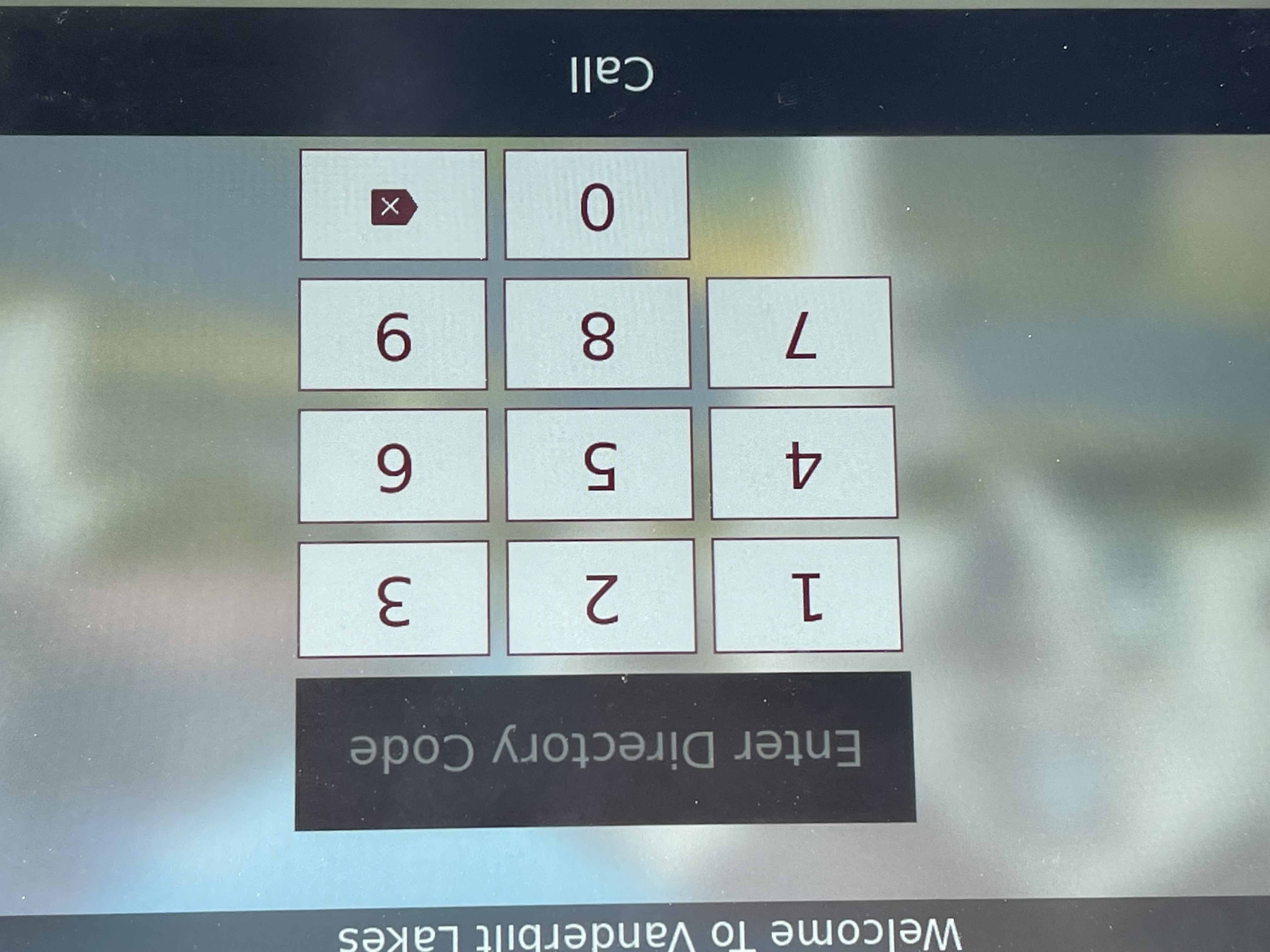
5. Then press Call. This will call the owner. If the owner pushes
9 on his/her phone, the visitor's gate will open.
6. Proceed slowly through the gate staying to the left until you
have crested the hill. This ensures that the gate closes properly. If you
cross too early the gate may not close.
PHONE INFORMATION FOR OWNERS: When your phone rings from the front gate it will show: (239) 220-5045 on your phone. Please press the number 9 on the phone to open the gates remotely.
Owners: Please ADD this number (239)220-5045 to your contact list as Vanderbilt Front Gate.
VENDORS/CONTRACTORS:
If you have a vendor/contractor coming to your home for repairs, service or a delivery please give them your 4-digit DIRECTORY CODE NOT your 4-digit entry code. This lets them call you for admission to the community, and prevents later unauthorized access. If the number you have given us is a cell phone, you can let them in from wherever you are.
If you will be having a large delivery truck arriving, please call Brigitte Vangunten to get the latest “double gate” entry code, so the truck can enter driving down the center with both gates opened. This code changes EVERY month.
When you see a large truck (UPS, FedEx, or an 18 wheeler) entering codes as you are ready to drive in please wait and DO NOT pass that vehicle on the right. If you pass the truck and open the resident gate using your SmartPass, the pole will close after your car goes through and the truck will be unable to proceed through both gates.
BACK GATE ENTRY: Only cars with a SmartPass can use the back entry gate. Please direct ALL visitors and vendors to the Vanderbilt Drive entrance and let them know that GPS directions to the community are USUALLY incorrect, directing drivers to the back gate instead of the main entrance. So let them know ahead of time to enter on Vanderbilt Drive!
If you discover that a gate is not operating properly or if you witness a car or truck damaging one of the gates please call Brigitte Vangunten or Lucky Hicks ASAP. Although all gates are under constant video surveillance, the sooner a problem is reported the quicker it can be repaired. The new front gate lighted poles are much more expensive than the unlit ones at the back gate. Please drive carefully so that the poles are not damaged.
SMARTPASS INFORMATION
SMARTPASS ACCESS GUIDELINES: To find out more about entering Vanderbilt Lakes without having to key in at the gate or to find out how to let others in through the front gate please read the following document carefully.
Then decide which of the following forms you need to procure your SMART PASS transponder for your vehicle(s). Fill them out and email Brigitte or Lucky who will help you complete the process.
The Vanderbilt Lakes Commons Association is responsible for the SMARTPASS gate operating system for all the residents of Vanderbilt Lakes. The following guidelines are established by the Commons Board regarding the SMARTPASS distribution and installation.
SMARTPASS CONTACTS:
Lisa Weegar 239-465-6153 exclusivepropertiesswfl@comcast.net
Brigitte Vangunten 239-947-2629 trustee22@aol.com
Lucky Hicks 913-961-3446 luckyfh@aol.com
DISTRIBUTION:
When an OWNER requests a NEW SMARTPASS for an Auto Registered to the OWNER, there will be a charge of $35 per vehicle. Please complete the application and submit with a check payable to Vanderbilt Lakes Commons Association to the Smartpass contact. Please attach a copy of the vehicle registration to the application.
INSTALLATION:
At the time of the SMARTPASS distribution the Smartpass contact (Brigitte or Lucky) will install the Smartpass on the right side of the windshield. The Smartpass uses the windshield as an antenna. This is a transponder similar to an Easy Pass.
NOTE: If the owner sells his/her auto or the leased car is being changed, the SMARTPASS should (but this is not guaranteed) be able to be “CAREFULLY PEELED OFF THE WINDSHIELD” and placed in the new vehicle. When this occurs the OWNER must notify the Association Contact in writing (using the Transfer Form) of the change, and provide the new Make, Model, Color, and Year of the Auto so the computer file can be updated. (Removing/transferring the adhered SMARTPASS to another vehicle does NOT always work , but many have been successful in transferring it.)
LOST, STOLEN, or DAMAGED SMARTPASS:
If the OWNER’S SMARTPASS is Lost, Stolen, or Damaged, a replacement can be purchased for $35. A request would be made using the form and given to the Smartpass Contact along with a check for $35 made payable to Vanderbilt Lakes Commons Association. The ORIGINAL SMARTPASS would then be deactivated in the computer database BEFORE the replacement SMARTPASS is distributed.
LONG TERM ANNUAL RENTERS
The OWNER must give permission in writing/email for the renter to purchase a SMARTPASS. A RENTER/OTHER application must be completed, with the permission attached along with a check for $50 (made payable to Vanderbilt Lakes Commons Association) and given to the Smartpass contact. A Smartpass will NOT be attached to rental cars.
SEASONAL RENTERS/VISITING FAMILY MEMBERS (Non-Smartpass)
Each owner has an entry code which should be given to the renter or family member. This code will ONLY work at the call box (left lane at the main gate). Renters and family members cannot enter via the back gate as there is no keypad here.
The SMARTPASS will work on the front and back gates. The back gate is LOCKED electronically from 9 pm to 5 am daily.
APPEAL:
Any Owner may place a written request to the Association President for relaxation of any of the guidelines for extenuating circumstances. The final decision rests with the VLCA (Commons Board).
APPLICATIONS:
There are four(4) different applications to serve different situations. The applications are available for downloading at http://www.vanderbiltlakes.net/VLCA/index.htm
1) PROPERTY OWNER: Vehicle Registration Form
2) RENTER/OTHER application (could use the same for Renter, Significant other, Relative, Child of Owner)
3) OWNER APPLICATION: Lost/Stolen/Damaged Smartpass
4) CHANGE OF INFORMATION/REPLACEMENT of Vehicle form